Generating Code for DSLs
When you build a Domain Specific Language (DSL), how do you go about making it executable. This is an easy question to answer for an internal DSL, since they are embedded into real languages. An external DSL needs more work. Here I take a simple DSL example and show a few simple ways to generate code from it.
12 June 2005
I recently wrote an article describing language oriented programming and the recent evolution of a bunch of tools which I call language workbenches. In that article I used a simple Domain Specific Language to illustrate my points. Although I discussed what this DSL looked like in the article, I didn't talk about how you would actually make that language executable by generating code. It's useful to get an appreciation of this because that can help you understand the nature of a language workbench's abstract representation and how a language workbench's generator works.
So in this article I'll take the simple example from that article, and show some simple ways by which we could go about generating code. This will lead from a simple single-pass approach to ones that involve building up an abstract representation and using templating to generate the code.
When thinking about the trade-offs in using DSLs, you don't really need to understand how generation works. As I delve into how language workbenches work, however, this will be handy.
I'll start with the custom language case. To refresh your memory the custom language looks like:
mapping SVCL dsl.ServiceCall 4-18: CustomerName 19-23: CustomerID 24-27 : CallTypeCode 28-35 : DateOfCallString mapping USGE dsl.Usage 4-8 : CustomerID 9-22: CustomerName 30-30: Cycle 31-36: ReadDate
In order to get the custom case to work we need to transform it into the equivalent of the internal DSL case.
public void Configure(Reader target) {
target.AddStrategy(ConfigureServiceCall());
target.AddStrategy(ConfigureUsage());
}
private ReaderStrategy ConfigureServiceCall() {
ReaderStrategy result = new ReaderStrategy("SVCL", typeof (ServiceCall));
result.AddFieldExtractor(4, 18, "CustomerName");
result.AddFieldExtractor(19, 23, "CustomerID");
result.AddFieldExtractor(24, 27, "CallTypeCode");
result.AddFieldExtractor(28, 35, "DateOfCallString");
return result;
}
private ReaderStrategy ConfigureUsage() {
ReaderStrategy result = new ReaderStrategy("USGE", typeof (Usage));
result.AddFieldExtractor(4, 8, "CustomerID");
result.AddFieldExtractor(9, 22, "CustomerName");
result.AddFieldExtractor(30, 30, "Cycle");
result.AddFieldExtractor(31, 36, "ReadDate");
return result;
}
The reader framework is very simple, there's just the reader class that processes a file of events that has strategies for each kind of event that may appear in the file. The reader reads each line, extracts the event code, and hands off to the strategy for the particular line. The job of configuration is to create the right strategies and send them to the reader.
To encapsulate the code for creating the readers from an external configuration file I that code is a separate reader builder class. We'll explore a number of ways to do this as we go, so you'll see several varieties of reader builder. The first one just simply reads the custom configuration file and sets up the reader.
Single Pass Builder
I create a builder by telling it which configuration file to use. I then use it to configure a reader.
class ReaderBuilderTextSinglePass...
public ReaderBuilderTextSinglePass(string filename) {
_filename = filename;
}
private string _filename;
public void Configure(Reader reader) {
_reader = reader;
using (TextReader input = File.OpenText(_filename)) {
while ((_line = input.ReadLine()) != null)
ProcessLine();
}
}
private Reader _reader;
private string _line = null;
To process a line of the custom configuration file, I test the line with various regular expressions and react depending on what kind of line I see. Blanks and comments are ignored.
class ReaderBuilderTextSinglePass...
private void ProcessLine() {
if (isBlank()) return;
if (isComment()) return;
else if (isNewMapping()) makeNewStrategy();
else makeFieldExtract();
}
private bool isBlank() {
Regex blankRE = new Regex(@"^\s*$");
return blankRE.IsMatch(_line);
}
private bool isComment() {
return _line[0] == '#';
}
private bool isNewMapping() {
Regex blankRE = new Regex(@"\s*mapping");
return blankRE.IsMatch(_line);
}
When I see a mapping declaration I make a new strategy.
class ReaderBuilderTextSinglePass...
private void makeNewStrategy() {
string[] tokens = _line.Split(whitespace());
_currentStrategy = new ReaderStrategy(tokens[1].Trim(whitespace()),
Type.GetType(tokens[2]));
_reader.AddStrategy(_currentStrategy);
}
private char[] whitespace() {
char[] result = {' ', '\t'};
return result;
}
When I see a field declaration I add a new field extractor to the strategy.
class ReaderBuilderTextSinglePass...
private void makeFieldExtract() {
string[] tokens1 = _line.Split(':');
string targetProperty = tokens1[1].Trim(' ');
string[] tokens2 = tokens1[0].Trim(whitespace()).Split('-');
int begin = Int32.Parse(tokens2[0]);
int end = Int32.Parse(tokens2[1]);
_currentStrategy.AddFieldExtractor(begin, end, targetProperty);
}
This is certainly not the prettiest parser that's been written - even by me - but it's simple and does the job. Essentially what I'm doing is parsing the configuration file and configuring the reader as I go. For a simple example like this a single pass transformation from custom DSL to framework is quick and easy.
Two Pass Builder
Now let's look at a slightly different way of doing it. What I'm going to do now is a two pass process. The parser reads the configuration file and produces a data structure. A separate generator then looks at this data structure to configure the reader.
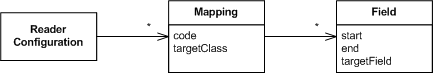
Figure 1: The data structure for the abstract representation of the language.
Figure 1 shows this data structure. As you see it represents the abstract syntax of our mapping language. People who remember their compiler classes will recognize this as an Abstract Syntax Tree for the language.
Two classes manipulate this tree. The parser reads the text input and creates the tree. The generator then reads the tree and configures the reader object.
The parser is very similar to the parser we saw before. The basic flow of control is identical.
class ReaderBuilderTextSinglePass...
public ReaderBuilderTextSinglePass(string filename) {
_filename = filename;
}
private string _filename;
public void Configure(Reader reader) {
_reader = reader;
using (TextReader input = File.OpenText(_filename)) {
while ((_line = input.ReadLine()) != null)
ProcessLine();
}
}
private Reader _reader;
private string _line = null;
The only change in this start up code is to return the root of the AST rather than a reader.
This decision making is entirely the same.
class BuilderParserText...
private void ProcessLine() {
if (isBlank()) return;
if (isComment()) return;
else if (isNewMapping()) makeMapping();
else makeField();
}
private bool isBlank() {
Regex blankRE = new Regex(@"^\s*$");
return blankRE.IsMatch(_line);
}
private bool isComment() {
return _line[0] == '#';
}
private bool isNewMapping() {
Regex blankRE = new Regex(@"\s*mapping");
return blankRE.IsMatch(_line);
}
private char[] whitespace() {
char[] result = {' ', '\t'};
return result;
}
The changes occur in the actions once the parser has parsed out the broad tokens. In this case the parser adds mapping objects to the root of the AST when it sees the mapping line.
class BuilderParserText...
private void makeMapping() {
_currentMapping = new ReaderConfiguration.Mapping();
_result.Mappings.Add(_currentMapping);
string[] tokens = _line.Split(whitespace());
_currentMapping.Code = tokens[1].Trim(whitespace());
_currentMapping.TargetClassName = tokens[2].Trim(whitespace());
}
Similarly when it sees fields it adds field objects.
class BuilderParserText...
private void makeField() {
ReaderConfiguration.Field f = new ReaderConfiguration.Field();
string[] tokens1 = _line.Split(':');
f.FieldName = tokens1[1].Trim(' ');
string[] tokens2 = tokens1[0].Trim(whitespace()).Split('-');
f.Start = Int32.Parse(tokens2[0]);
f.End = Int32.Parse(tokens2[1]);
_currentMapping.Fields.Add(f);
}
}
The generator now reads this structure to configure the framework. It's very simple class.
class BuilderGenerator...
public void Configure(Reader result, ReaderConfiguration configuration) {
foreach (ReaderConfiguration.Mapping mapping in configuration.Mappings)
makeStrategy(result, mapping);
}
private void makeStrategy(Reader result, ReaderConfiguration.Mapping mapping) {
ReaderStrategy strategy = new ReaderStrategy(mapping.Code, mapping.TargetClass);
result.AddStrategy(strategy);
foreach(ReaderConfiguration.Field field in mapping.Fields)
strategy.AddFieldExtractor(field.Start, field.End, field.FieldName);
}
What's the advantage of separating the two stages? It does cost us a bit of complexity - we have to add the AST classes. If we were only reading and writing to a single format it's arguable whether the AST is worth the effort - at least for this simple case. The real advantage in the AST lies when we want to read or write multiple formats.
Let's allow our DSL to be written in an XML concrete syntax as well as the custom one. Again to save you running around this document here's the XML version.
<ReaderConfiguration>
<Mapping Code = "SVCL" TargetClass = "dsl.ServiceCall">
<Field name = "CustomerName" start = "4" end = "18"/>
<Field name = "CustomerID" start = "19" end = "23"/>
<Field name = "CallTypeCode" start = "24" end = "27"/>
<Field name = "DateOfCallString" start = "28" end = "35"/>
</Mapping>
<Mapping Code = "USGE" TargetClass = "dsl.Usage">
<Field name = "CustomerID" start = "4" end = "8"/>
<Field name = "CustomerName" start = "9" end = "22"/>
<Field name = "Cycle" start = "30" end = "30"/>
<Field name = "ReadDate" start = "31" end = "36"/>
</Mapping>
</ReaderConfiguration>
To read this format all we have to do is write a new parser - we can use the same generator.
class BuilderParserXml...
ReaderConfiguration _result = new ReaderConfiguration();
string _filename;
public BuilderParserXml()
{
}
public BuilderParserXml(string filename) {
_filename = filename;
}
public void run() {
XPathDocument doc = new XPathDocument(File.OpenText(_filename));
XPathNavigator nav = doc.CreateNavigator();
XPathNodeIterator it = nav.Select("//Mapping");
while (it.MoveNext()) ProcessMappingNode(it.Current);
}
public ReaderConfiguration ReaderConfiguration {
get { return _result; }
}
private void ProcessMappingNode(XPathNavigator nav) {
ReaderConfiguration.Mapping currentMapping = new ReaderConfiguration.Mapping();
_result.Mappings.Add(currentMapping);
currentMapping.Code = nav.GetAttribute("Code", "");
currentMapping.TargetClassName = nav.GetAttribute("TargetClass", "");
XPathNodeIterator it = nav.SelectChildren("Field", "");
while(it.MoveNext()) currentMapping.Fields.Add(ProcessFieldNode(it.Current));
}
private ReaderConfiguration.Field ProcessFieldNode(XPathNavigator nav) {
ReaderConfiguration.Field result = new ReaderConfiguration.Field();
result.FieldName = nav.GetAttribute("name", "");
result.Start = Convert.ToInt16(nav.GetAttribute("start", ""));
result.End = Convert.ToInt16(nav.GetAttribute("end", ""));
return result;
}
The XML parser is a bit easier to write, because the tools do all the text munging for us, all we have to do is read the resulting XML tree. It creates exactly the same objects as the custom text parser, so the same generator will work the same. (A further advantage of the two step process is that we test each step independently too.)
Writing a parser like this by hand is okay for a language as simple as this, but I wouldn't suggest it for more complicated languages. Parser generator tools exist that can take a grammar definition of a language and help you generate an AST. You don't have to get much more complex than this example to make these tools worthwhile. Although it takes a bit of effort to learn how to use them, the results are much easier to deal with. (Essentially grammars are a DSL for helping you parse languages into an abstract representation.)
I won't discuss parser generators any more here because the parsing part of the process isn't important for language workbenches. In a language workbench, the abstract representation takes a much more central role than it does in conventional programming - together with the idea that you can have multiple human readable forms for the same abstract representation.
Using Templates for Generation
In the above examples, we used some procedural code to generate the framework classes, which works very nicely in this case. Another approach to the generator is to actually produce C# output which can then be compiled in with the framework. This allows the configuration files to be brought into the system at compile time rather than runtime. Depending on the situation this can be a bane rather than a boon, but it's worth exploring this approach here - again because we'll see it again in language workbenches.
The idea behind templates is to edit your output file in its final format, but with little markers to indicate where you want the generator to insert code. The various server page technologies (PHP, JSP, ASP) use templates to add dynamic content to web pages. In this case we'll use templates to add generated content to a skeleton C# file.
To demonstrate I'm going to use NVelocity. NVelocity is the .NET port of the popular Java templating engine: Velocity. I like Velocity because it's simple - many people like to use Velocity instead of JSPs. NVelocity is still in development and as I used it I found its documentation to be very limited. Fortunately the template language (VTL) is the same as the Java version, and the documentation there is usable.
Running NVelocity can be the tricky bit. Here I have a velocity builder class that creates an instance of the velocity engine which I can use to build the files I need.
class VelocityBuilder...
public VelocityBuilder(string templateDir, string configDir, string targetDir) {
engine = new VelocityEngine();
this.configDir = configDir;
this.targetDir = targetDir;
engine.SetProperty(RuntimeConstants_Fields.FILE_RESOURCE_LOADER_PATH, templateDir);
engine.Init();
config = new BuilderParserText(configDir + "ReaderConfig.txt").Run();
}
VelocityEngine engine;
string configDir;
string targetDir;
ReaderConfiguration config;
When I'm doing templating I usually like to first write a hard coded class for a single case, get that class working and debugged, and then (as gradually as I can) replace the hard coded elements with templated elements.
I'll show this two ways. First I'll use templating to generate our C# configuration code from earlier on. This isn't typically how you would do it, but it gives me a chance to demonstrate templating on something familiar. The configuration code looks like this.
public void Configure(Reader target) {
target.AddStrategy(ConfigureServiceCall());
target.AddStrategy(ConfigureUsage());
}
private ReaderStrategy ConfigureServiceCall() {
ReaderStrategy result = new ReaderStrategy("SVCL", typeof (ServiceCall));
result.AddFieldExtractor(4, 18, "CustomerName");
result.AddFieldExtractor(19, 23, "CustomerID");
result.AddFieldExtractor(24, 27, "CallTypeCode");
result.AddFieldExtractor(28, 35, "DateOfCallString");
return result;
}
private ReaderStrategy ConfigureUsage() {
ReaderStrategy result = new ReaderStrategy("USGE", typeof (Usage));
result.AddFieldExtractor(4, 8, "CustomerID");
result.AddFieldExtractor(9, 22, "CustomerName");
result.AddFieldExtractor(30, 30, "Cycle");
result.AddFieldExtractor(31, 36, "ReadDate");
return result;
}
The templated version of this looks like this.
public void Configure(Reader target) {
#foreach( $map in ${config.Mappings})
target.AddStrategy(Configure${map.TargetClassNameOnly}());
#end
}
#foreach( $map in $config.Mappings)
private ReaderStrategy Configure${map.TargetClassNameOnly}() {
ReaderStrategy result = new ReaderStrategy("$map.Code", typeof ($map.TargetClassName));
#foreach( $f in $map.Fields)
result.AddFieldExtractor($f.Start, $f.End, "$f.FieldName");
#end
return result;
}
#end
Since I won't assume you're familiar with VTL (Velocity Template Language) I'll explain the elements I'm using.
The first bit is references to parameters. You can refer to a
parameter in VTL by using the syntax $parameterName or
${parameterName} (the latter is best when you are running
the parameter references directly against other text with no spaces).
Once you have the parameter you can call methods and access properties
on that parameter freely.
To set things so the parameter is accessible you need to put the object into the context of the engine when you run the mapping.
private void GenerateParameterized() {
VelocityContext context = new VelocityContext();
context.Put("config", this.config);
using (TextWriter target = File.CreateText(targetDir + "ReflectiveTemplateBuilder.cs"))
engine.MergeTemplate("ReflectiveTemplateBuilder.cs.vm", context, target);
}
(You'll notice I've defined a property
TargetClassNameOnly on Mapping. This returns the name of
the target class as ServiceCall rather than
dsl.ServiceCall, useful since I'm preserving the breakout
of methods in the generated configuration code. Although the AST is
mostly a dumb data structure there's no reason why you shouldn't move
useful behavior in there to avoid duplication.)
The second bit of VTL is
the looping directive #foreach ($item in $collection). This
allows me to loop through the mappings and fields.
The resulting generated code looks like this.
public void Configure(Reader target) {
target.AddStrategy(ConfigureServiceCall());
target.AddStrategy(ConfigureUsage());
}
private ReaderStrategy ConfigureServiceCall() {
ReaderStrategy result = new ReaderStrategy("SVCL", typeof (dsl.ServiceCall));
result.AddFieldExtractor(4, 18, "CustomerName");
result.AddFieldExtractor(19, 23, "CustomerID");
result.AddFieldExtractor(24, 27, "CallTypeCode");
result.AddFieldExtractor(28, 35, "DateOfCallString");
return result;
}
private ReaderStrategy ConfigureUsage() {
ReaderStrategy result = new ReaderStrategy("USGE", typeof (dsl.Usage));
result.AddFieldExtractor(4, 8, "CustomerID");
result.AddFieldExtractor(9, 22, "CustomerName");
result.AddFieldExtractor(30, 30, "Cycle");
result.AddFieldExtractor(31, 36, "ReadDate");
return result;
}
The line formatting is a bit messed up, but other than that it's pretty close to the original.
So this generates the same code that we wrote by hand - but this isn't typically the way you'd work with a generator. What we've done is generated the configuration of the runtime interpretor which uses reflection to populate classes and fields. That's what you have to do for a runtime interpreter, but when you use code generation you can do it all with compile time constructs.
Instead of using a single strategy class that uses reflection to do its work I can use multiple strategy classes, one for each kind of event. These strategies can then call classes and methods directly. Such a strategy might look like this.
public class InlineStrategy : IReaderStrategy {
public string Code {
get { return "SVCL"; }
}
public object Process(string line) {
ServiceCall result = new ServiceCall();
result.CustomerName = line.Substring(4,15);
result.CustomerID = line.Substring(19,5);
result.CallTypeCode = line.Substring(24,4);
result.DateOfCallString = line.Substring(28,8);
return result;
}
}
Again I did this by writing this one case first, getting it working and then turning it into a template. Here's the template.
public class $map.MapperClassName : IReaderStrategy
{
public string Code {
get { return "$map.Code"; }
}
public object Process(string line) {
$map.TargetClassName result = new ${map.TargetClassName}();
#foreach( $f in $map.Fields)
result.$f.FieldName = line.Substring($f.Start, $f.Length);
#end
return result;
}
}
This produces two classes for our sample.
public class MapSVCL : IReaderStrategy
{
public string Code {
get { return "SVCL"; }
}
public object Process(string line) {
dsl.ServiceCall result = new dsl.ServiceCall();
result.CustomerName = line.Substring(4, 15);
result.CustomerID = line.Substring(19, 5);
result.CallTypeCode = line.Substring(24, 4);
result.DateOfCallString = line.Substring(28, 8);
return result;
}
}
public class MapUSGE : IReaderStrategy
{
public string Code {
get { return "USGE"; }
}
public object Process(string line) {
dsl.Usage result = new dsl.Usage();
result.CustomerID = line.Substring(4, 5);
result.CustomerName = line.Substring(9, 14);
result.Cycle = line.Substring(30, 1);
result.ReadDate = line.Substring(31, 6);
return result;
}
}
To hook these classes into a reader, we need to generate a builder that will know about the classes we've just generated. Here's the template for that
public class ReaderBuilderInline {
public void Configure(Reader target) {
#foreach( $map in $config.Mappings)
target.AddStrategy(new ${map.MapperClassName}());
#end
}
}
which generates
public class ReaderBuilderInline {
public void Configure(Reader target) {
target.AddStrategy(new MapSVCL());
target.AddStrategy(new MapUSGE());
}
}
The resulting code is more voluminous, but usually that doesn't matter much. You can now have the compiler check this code - after all if you're using a statically typed language you might as well the benefit of it. Often people find this kind of code easier to follow than configuration code, at least once they get used to manipulating VTL. It does stop you from modifying the configuration at runtime, so this wouldn't be suitable for some scenarios. However there's no reason why you can't use similar techniques to generate scripts that can be executed at runtime. Indeed the lisp style of language oriented programming is more like this, you write a generator that generates lisp code that's executed at run time. This is where lisp's macro capabilities shine.
Closing Thoughts
This is a very simple example, but it does illustrate various approaches in generating code from a DSL. In particular its useful to understand the value in generating an AST to decouple generation from parsing and how you can use a templating language to generate code from the AST. Both of these techniques crop up in using language workbenches.
Significant Revisions
12 June 2005: First publication.