Time Zone Uncertainty
6 September 2007
I was in Boston, about to fly out to our office in Calgary. I look at my calendar to see if I have a meeting. First one is at 10.30am - cool no need to rush out of bed in the morning.
I turn up and am two hours late. What happened was that I was invited to the meeting that begun at 8.30am Calgary time. Lotus Notes saw my computer was set to Boston time, and helpfully converted the time zones for the two hour shift.
You could argue that this was my fault for not paying attention. After all I know this is how Notes works and was being careless when I read my diary. I don't buy this, Donald Norman noted a while ago that we tend to blame ourselves for errors that are due to bad usability - like a door with a handle that you should push.
Even though I'm now avoiding Notes calendars, I get the same basic problem with Mac's ical, google calendar, and my phone. I'm in Boston and arrange a meeting for 10am in London. I go to London. My inclination is to shift my laptop time zone to where I am - that way the clock makes sense. But if I do that this appointment time moves. All of these devices are trying to be clever with time zones - and I end up not sure what I'm looking at.
Time zones are particularly vulnerable to this kind of problem It's most notably a problem in calendaring applications, but you see this issue in enterprise software as well. There is a temptation to try to be clever with handling time zones, but this temptation leads to trouble if the software isn't quite clever enough, which is what happened in this case.
I'd prefer Notes ignore time zones completely. You set the time for the place the meeting occurs in and that's what it should show you. Who cares about the time zones? It's only the time on the ground that usually matters. When I look at my calendar for a day in Calgary, I want to see the Calgary times for that day - wherever I happen to be when I'm looking at it.
The exception, of course, is a phone meeting that spans time zones. But here you should do something exceptional for a phone meeting rather than complicate handling a physical one. It could be something that allows you to set a flag for a phone meeting, and then you get a different time display. Or it could be as simple as just allowing you to put the timezone on the time display, and leaving the conversion to the reader. With phone meetings you think more about time-zones than you do for physical meetings (or at least I do).
The important lesson here is to make the most common case (physical meetings) simple and only do complicated things for less common cases as exceptions (quite possibly manual exceptions). Calendaring time zones get into trouble because they make the common and simple case be more complex. The problem occurs because the designers wanted to use the same data for both the simple and phone cases - but that just gets the simple case in trouble.
Usually when I hand out a prize for worst-user experience Lotus Notes is at the top of the queue. (Indeed I find it embarrassing to admit that Thoughtworks uses the damn thing.) But the worst time-zone experience award goes to Microsoft Office, although to be fair this was many years ago. I had recently bought a PDA (running Windows CE version 2). I had put some all day meetings into my calendar, flown to Chicago, and to get the PDA to alert me to meetings I changed the timezone of the PDA to one hour earlier.
Suddenly every one of my all day meetings shifted to a day earlier. This was due to a catalog of errors. First off they had stored an all day meeting as a meeting from midnight to midnight - that's the kind of representation error on a TimePoint that often gets people into trouble. Then it was compounded by shifting the times of meeting when I changed time zones - so all day meetings were now 11pm to 11pm. This, of course, is due to putting the time zone into the meeting so it looks like it shifted when I changed time zone on the PDA. Then to cap it off, the software was clever enough to know that an all day meeting should only show the day of the meeting, but the day it chose was the day of the start of the meeting - that was now one day earlier. That's the poor timepoint representation biting back.