Setting up a ruby development VM with Vagrant, Chef, and rbenv
Some notes from my experiences in setting up a Vagrant VM to help collaborators use my web publishing toolchain. I used Chef to provision the VM and rbenv to install and control the right version of ruby.
04 September 2014
I have my own toolchain for building martinfowler.com. I started it back around 2000 when few similar tools existed. Static websites weren't fashionable in those days, but I rather liked deploying my website by rsyncing to a server that only needed apache. Over time the toolchain has grown more capable and complex, but I've liked the way it's developed and it's a comfortable home for me to work in and explore new ideas.
In recent years I've had more colleagues and friends write articles on my site using the toolchain. To work with them I set up a stripped down copy of my core website repo and we collaborate using git. Since my collaborators are mostly programmers this workflow is pretty effective.
To run all this, it's necessary to install some software. All the software I use for the toolchain is open-source, but recently there have been some installation issues. In particular you find that many basic ruby installations are elderly, so we need to install a newer version of ruby. Since the toolchain processes XML, I use Nokogiri. It's a fine tool, but can be fiddly to install. In recent months I've had a couple of collaborators waste hours trying to get it installed.
A year (or was it two) ago, Erik told me I should set up a VM instance with the toolchain all installed and ready to go. That way a collaborator could just fire up a VM and start working. Increasingly we're using tools like Vagrant to set up virtual development environments like this on our projects. Finally with these latest collaborator hassles, I decided to do just that.
All in all it was rather harder than I wished it to be, and often there wasn't much documentation I could find to help me. So I've written notes of my experiences here for anyone looking to do something similar. Remember that I don't write these notes as authoritative documentation - they just record what I did that worked. There may be a better way of doing things that I didn't encounter, I'm not very experienced with these tools (and indeed have little ambition to be). This is also very time-specific, later versions of these tools may well work differently so be wary of that if you are trying to follow my breadcrumbs much later than the date on the article.
Setting up a simple VM with Vagrant
The first thing to do is get a simple VM up and running. The word from my colleagues was that Vagrant was the best way to sort this out. For the guest I went for Ubuntu 14.04, since that seemed to be the popular choice for a guest system. As a handy coincidence the box I was working on to do this was also running 14.04. But annoyingly the version of Vagrant that's packaged with Ubuntu 14.04 isn't set to run a 14.04 guest, so I had to download and install the latest copy of Vagrant (1.6.3) manually. It comes packaged as a deb file, so it was pretty straightforward, but I did flail around for a bit trying to get things to work with the earlier version before I realized I needed to do that.
To get a bare Vagrant box running, you need a control file
called Vagrantfile. For a simple example this
control file can just contain:
VAGRANTFILE_API_VERSION = "2" Vagrant.configure(VAGRANTFILE_API_VERSION) do |config| config.vm.box = "ubuntu/trusty64" end
This tells Vagrant to create a VM based on 64 bit ubuntu
trusty (which is 14.04). With this Vagrantfile in place, you can
then create and start a VM with vagrant up. Once
the machine has created itself and started up you can log into
it with vagrant ssh. You'll notice that Vagrant has
created a user called vagrant and logs you in using
ssh keys. 1 The vagrant user is
able to sudo without a password and is what Vagrant uses to
control the administration of the machine.
1: This is an insecure key, the private key ships with Vagrant. For a simple machine only accessible via host (as in this case) this is fine.
You can stop the machine with vagrant halt and
destroy the machine completely with vagrant
destroy. The vagrant up command will either
start the existing machine or create one and start it if one
isn't already created. Vagrant uses a default machine for this,
there are ways to handle multiple machines, but I haven't
explored them.
Provisioning with Chef
Vagrant gets me a bare machine, but such a machine needs to be provisioned with software so I can do useful things with it. The whole point of this operation is to make it as automatic as possible, so a collaborator can just fire up a few commands and have the VM ready to go with no awkward installation instructions.
One way to do this might be to run an installation script in the VM, but generally a better way is to use software designed for provisioning machines, such as Puppet, Chef, or Ansible. I picked Chef, not due to any detailed evaluation, but because I know someone who works there, in case I need a Friend With Influence.
Unfortunately, Chef's documentation was pretty unhelpful at this point, because it's written for the case when you're managing hundreds of servers. There's little documentation on just setting up a single server like this and I had to hunt around for a while to figure out what I should do.
The key thing to google for is chef-solo, a version of Chef for handling this kind of single-server scenario. Vagrant has the necessary hooks to play in with chef-solo, so the two go well together. 2
2: The Chef docs say that you should use the local mode of chef-client rather than chef-solo. However I could no documentation on how to use it and chef-solo seems to be what Vagrant likes, at least for the moment.
My folder for setting up the Vagrant VM contains two entries: the
Vagrantfile and
cookbooks which is a directory that contains the
instructions for Chef. (Chef does overegg its culinary
metaphors.) To get a basic
server up and provisioned with Chef I needed the following in the
Vagrantfile.
Vagrantfile
VAGRANTFILE_API_VERSION = "2"
Vagrant.configure(VAGRANTFILE_API_VERSION) do |config|
config.vm.box = "ubuntu/trusty64"
config.vm.provision :chef_solo do |chef|
chef.add_recipe "mfweb"
end
end
This tells me to base my VM image on ubuntu trusty 64bit system and provision the new machine with chef-solo using the “mfweb” recipe.
The mfweb recipe is inside the cookbooks folder, which expanded looks like this:
cookbooks
└── mfweb
├── files
│ └── default
│ └── home-web
│ └── …
├── libraries
│ └── helpers.rb
└── recipes
└── default.rb
In Chef, a cookbook is a group of provisioning information. Various things can appear in a cookbook, but I needed three main sections:
- files: various files and directories that need to be copied over to the VM
- libraries: helper code for the recipes
- recipes: the code that specifies the configuration for the VM
Since I'm very familiar with ruby, it's handy that Chef (and Vagrant) both use ruby as their programming language. Chef recipes use a ruby internal DSL, which works out rather well for me.
On the less happy front, however, the overall structure for Chef is complicated - more than is needed for my single server example. The hardest part of working with Chef was to figure out which little bits of the system I actually needed to understand. The complexity isn't needless for Chef's primary audience, but it did make it tricksy for me.
Like many configuration tools, Chef works as much as possible in a declarative way. Rather than a configuration script which sequences various commands, a Chef recipe instead tries to describe the state of the machine. The Chef runtime then compares this desired state with the actual state of the machine and carries out whatever actions are needed to bring the machine to the desired state.
For example, let's imagine we want the file “hello.txt” to
appear in /home/vagrant. The fragment for this in
the recipe file (cookbooks/recipes/default.rb) is
file "/home/vagrant/hello.txt" do content "hello world" end
That fragment says that I want to have the file in the specified place with the given content. When I run the recipe, Chef looks to see if there's such a file in position, if not it creates it. It also looks to see if the content is correct and again changes it if necessary.
Such a declarative structure makes plenty of sense for provisioning a machine. However the downside is that should things go pear-shaped and you need to debug, then it can be very hard to figure out what is being executed in what order. Since I don't really want to be a Chef expert, but just to get my simple VM configured, that can be a problem. Overall, however, it does work well most of the time. Certainly if I was doing regular sysadmin work again, I'd want to get very familiar with a tool like this.
In the context of Vagrant, the act of provisioning can occur
at various points. If you are creating a machine from scratch,
it will be provisioned as it's made. If you have a running
machine and want to re-provision it without rebooting it, you
can do so with vagrant provision. To reboot in
Vagrant you use vagrant reload, which also reloads
any changes in the Vagrantfile. However a reload does not run
the provisioning recipe unless you tell it to with vagrant
reload --provision.
One of the important parts of provisioning is to load up software, and the primary way to do this with Ubuntu is with its packaging system. With Chef, you can install packages using the package command
package 'nodejs'
Since the Chef recipes are ruby, I can also use ruby's language features if I wish. So if I have multiple packages to install, I like using its ability to easily define and use word arrays
%w[build-essential openssl libreadline6 libreadline6-dev].each {|p| package p}
Creating a new user
One of the tribulations of trying to get this VM working was dealing with the different ruby versions. The vagrant account is used for administration and I was concerned that having the different ruby versions inside it was causing complications with the provisioning. So I created a separate user to for the programming work. With hindsight I'm not sure all this was helpful and I may remove it in the future to simplify the VM's setup, but here's how I did it.
Creating a new user starts with defining the user in the recipe file.
cookbooks/mfweb/recipes/default.rb
user "web" do
home '/home/web'
shell '/bin/bash'
end
But all this does is create the user and specify its home directory, I need to do more to actually create the home directory.
default.rb
remote_directory "/home/web" do
user 'web'
files_owner 'web'
source 'home-web'
end
I use the remote_directory resource in Chef to put
the contents of the source directory
cookbooks/mfweb/files/default/home-web into the
VM's home directory. Any file on
the VM that isn't in the source directory won't be touched
(there is an option to purge such files). I can then put things
like .bashrc and other handy files into the source
directory and have them copied over to the machine whenever I
provision it.
These steps create the user and a home directory, but give
us no way to log in. It makes sense to use the same ssh
mechanism as the vagrant user has, so it seems sensible to copy
the vagrant user's .ssh directory to do so. I considered using
Chef's file resource (since it's non-secure key), but whatever
approach I used there's fiddling with ownership and permission
modes to do, so I resorted to Chef's ability to execute a shell
command.
default.rb
execute "copy-ssh" do
command "cd ~web ; cp -r ~vagrant/.ssh . && chmod 700 .ssh && chown -R web .ssh"
end
With that done I can now log into the new account with
vagrant ssh -- -l web
Using a helper to remove duplication
This creates the user and directory pretty well, but there is duplication in the user and folder names, duplication that will get worse as I write more of the recipe file. I could avoid much of this by using constants, something like:
USER = 'web'
HOME_DIR = File.join('/home', USER)
user USER do
home HOME_DIR
shell '/bin/bash'
end
but I decided to go a different route and define a helper
object instead. I set the helper object up with bits of data
that it needs and then use it whenever I see repetitive code in
the configuration. The helper lives in
cookbooks/mfweb/libraries - it seems any ruby file
there is automatically required and available to the
recipe.
helper.rb
module Mfweb
class Helper
attr_reader :user, :ruby_version
def initialize ruby_version, user
@ruby_version = ruby_version
@user = user
end
def home *args
File.join("/home", @user, *args)
end
I can then use it like this
default.rb
helper = Mfweb::Helper.new("2.1.2", 'web')
user helper.user do
home helper.home
shell '/bin/bash'
end
remote_directory helper.home do
user helper.user
files_owner helper.user
source 'home-web'
end
execute "copy-ssh" do
command "cd #{helper.home} ; cp -r ~vagrant/.ssh . && chmod 700 .ssh && chown -R #{helper.user} .ssh"
end
Using helpers rather than constants has become a habit for me now. I prefer to keep any string manipulation in a function and prefer using functions to constants so I can easily replace a simple constant with a function at will. Bundling the functions into an object allows me to keep the state together with the functions in a clear namespace. I usually dislike “helper” as the name of a class, since it implies nothing more than an arbitrary collection of functions and data, but in this kind of context that describes it's role perfectly well.
Syncing the development tree
In order to be able to build anything, we need to get the various sources into the VM. Since I keep the sources in git, one way to do this would be to use git to clone the repository in the VM. But although I want to use the VM to run the build, I'd rather do all the editing on my host machine. Fortunately Vagrant makes it easy to share a directory between the host and VM, syncing them up whenever you make a change. To do this you put declare the synced files in the Vagrantfile.
Vagrantfile
Vagrant.configure(VAGRANTFILE_API_VERSION) do |config|
config.vm.synced_folder("..", "/home/web/mfcom", :owner => 'web')
# other steps in configuration …
I made the sources for the vagrant work a folder inside the overall project repo, so the synced folder is the parent.
In doing this, I ran into an annoying problem. The first
time I create a new machine, it refuses to create the synced
folder, giving me an error saying 'the “vboxsf” file system is
not available'. But if I then do vagrant reload it
brings up the machine just fine. I can work around this by
first running a new machine with the synced_folder config
commented out, then reloading with it present.
HTML Output
The output of the build is a website, so it makes sense to add apache to the VM so we can see the results.
default.rb
package "apache2"
execute "set-html_dir" do
command "rm -r /var/www/html; ln -s #{helper.html} /var/www/html"
end
Sadly I have to use the execute resource here. Chef has a link resource to setup links, but won't overwrite the existing directory entry made by the apache installation.
With that, I can then map port 80 on the VM to a port on the host.
Vagrantfile
Vagrant.configure(VAGRANTFILE_API_VERSION) do |config|
# other config …
config.vm.network :forwarded_port, guest: 80, host: 2929
end
Using rbenv to install Ruby 2.1.2
Like many users of ruby I use a switcher on my laptop to switch between ruby versions. I prefer rbenv as I dislike the way rvm manipulates my shell (replacing cd with a shell function). Since the VM is only used for a single purpose, there's a good argument for not using a switcher at all on it - I could just install the appropriate ruby version as the system ruby, as you would for a production system. But I decided to use rbenv as that way it would mirror the systems being used by those like me who are running tools directly on their machine without a VM in the picture.
My first approach to installing rbenv, and its associated
ruby-build, was to use the Chef cookbooks 3. But after wrestling with them for several
hours I couldn't get them to work properly. I couldn't figure
out how to install the rubies into ~/rbenv instead
of /usr/local and I got into a tangle where I
would install a gem and it wouldn't show up with gem
list. So I abandoned the Chef cookbooks.
3: These were chef-rbenv and chef-ruby_build
My next try was to use the Chef execute resource so the installation could run during provisioning. But there I got tangled up in getting the scripts to run with the correct versions. I couldn't get the execute commands to work with an environment such that it would pick up the correct set of rbenv shims to run the right version of ruby. So ended up giving up on doing the ruby install during provisioning, instead I did as much as I could during provisioning and then used a bootstrap script that needed to be run manually within the VM.
The first step in all this is to use git to download the rbenv repository.
default.rb
package 'git'
git(helper.rbenv_home) do
repository 'https://github.com/sstephenson/rbenv.git'
user helper.user
revision 'v0.4.0'
end
A couple of things about that fragment. First you'll notice that I specified a particular tag to check out and use. I do this because it's important to have a Reproducible Build. That way if trouble strikes, I can use the git history of my Vagrant setup to help track problems. Secondly I've written another method on my helper object for the rbenv installation location.
helper.rb
class MfCom::Helper
def rbenv_home *args
home('.rbenv', *args)
end
…
I also want to install ruby-builder, which is rbenv's sister project that installs new rubies. I install it into the plugins directory in rbenv so I can use rbenv's install command.
default.rb
directory(helper.rbenv_home('plugins')) do
user helper.user
end
git(helper.rbenv_home('plugins/ruby-build')) do
repository 'https://github.com/sstephenson/ruby-build.git'
user helper.user
revision 'v20140702'
end
Chef can also install various libraries needed for ruby to compile. I got this list from Somewhere On The Internet, and it may be that some of them aren't needed.
default.rb
%w[build-essential bison openssl libreadline6 libreadline6-dev
zlib1g zlib1g-dev libssl-dev libyaml-dev libsqlite3-0
libsqlite3-dev sqlite3 libxml2-dev libxslt1-dev autoconf
libc6-dev ssl-cert subversion].each do |p|
package p
end
All of this prepares the ground for installing the correct
Ruby. To finish the job I include a bootstrap script in
cookbooks/mfweb/files/default/home-web
read -r VERSION < mfcom/.ruby-version
if [ -f .rbenv/versions/${VERSION}/bin/ruby ]; then
echo "ruby ${VERSION} is already installed"
else
rbenv install $VERSION
fi
cd mfcom
gem install bundler --no-rdoc --no-ri
rbenv rehash
bundle install --without=mac
To run it, the user of the VM needs to login to the web account and run
sh bootstrap
The bootstrap takes a while to run as it compiles and installs the correct ruby version to be managed by rbenv. It then also installs bundler and uses it to install all the gems needed for development.
Installing coffeescript
As well as ruby, I also need coffeescript in the development environment. Fortunately this is easy to install.
default.rb
%w[nodejs npm].each {|p| package p}
execute "node-packages" do
command "npm install -g coffee-script@1.6.3"
end
# annoyingly mac and ubuntu use different commands for node
link "/usr/bin/node" do
to "/usr/bin/nodejs"
end
I didn't look for a Chef cookbook for npm, the execute option seems to work well-enough. The version of coffee is the one currently on my laptop, I should probably look at upgrading it.
Was it worth it?
On the whole all this took much longer than I'd hoped, and sucked up about a week's worth of writing time. It will be worthwhile iff it saves my collaborators time in the future, or this article saves other people some time when doing something similar. I would certainly have done it much quicker if I knew what's in this article before I started.
Do let me know if any of things I talk about here are wrong-headed. It may not be worth updating the setup I now have, but I can at least put some warnings and pointers to other approaches into this article.
Futher Reading
Pete Hodgson talks about the value of a single “go” script in your project repo to set up your development environment.
Acknowledgements
Danilo Sato helped solve several problems as I was trying to do all of this.
Footnotes
1: This is an insecure key, the private key ships with Vagrant. For a simple machine only accessible via host (as in this case) this is fine.
2: The Chef docs say that you should use the local mode of chef-client rather than chef-solo. However I could no documentation on how to use it and chef-solo seems to be what Vagrant likes, at least for the moment.
3: These were chef-rbenv and chef-ruby_build
Significant Revisions
04 September 2014: First published