How to access the web edition of Refactoring
21 November 2018
If you have a copy of the second edition of Refactoring, either physical or electronic, you can access the web edition. As a web-first book, the web edition is the canonical edition of Refactoring, and includes a few sections not in the physical or ebook editions. Over time, I expect to add more sections to the web edition.
To access the web edition, you first need to create an account on informit - which is the web presence of Pearson, the publisher of Refactoring.
Once you've done that, head to informit.com/register. If all goes well you should see a page asking you to register a product. (I've found that sometimes, however, I'm taken to the login page and have to log in again - even though I'm already logged in.) To register the book, type the ISBN “0134757599” into the box. The web site will then ask you a challenge question, that refers to the content of the book. If you have the book available you should be able to answer that question easily. Once you've done that, you have registered the book.
To get to the book, go to your account page, under the Digital Purchases tab. Hit the link labeled “launch” to reach the web edition. You can also use this direct link.
On refactoring.com you can click on this graphic, wherever you see it.
On the individual refactoring pages, it will take you directly to that refactoring in the web edition.
If you have difficulties getting to the web edition, please contact Pearson's Digital Products Help
Significant Revisions
21 November 2018: First published